Introduction
This introductory session is for users, designers and for anyone who wants to strengthen their personal skills in Photoshop. This course will take a look at the basic yet powerful features of Photoshop.You will learn the important tools in image editing, retouching, design processing and design ads, cards and illustrations in this photoshop course.
Objectives
The main objectives of the course are:
- Explore the Photoshop environment
- Work with multiple layers and adjustments
- Selection and Crop
- Edit images
- Masks and Shapes
- Save images and export files
Main theme
In this interactive Adobe Photoshop training course, you will learn how to use the worlds most popular graphics and photo editing software. The instructor will be teaching the course using the latest Photoshop version (CC2018). In order to follow along in the hands-on portions of this course, you will need to install Adobe Photoshop CS6 or above.
You can only attend the session online as recording will not be available.
This Course For :
Price
Course Fee
FREE
Contact Information
Organization : Virtual Medical AcademyPhone : 558448846
Email : [email protected]
Free
 18 Feb 2018 To 18 Feb 2018
18 Feb 2018 To 18 Feb 2018 -
 07:00 PM To 09:00 PM
07:00 PM To 09:00 PM  Certificate Available
Certificate Available  Online
Online
- 256